eToro One Click Trading is a very useful tool for experienced traders. It essentially opens a trade as soon as you click the mouse.
** If you don’t have an eToro account – you can set one up here! **
** Already have an eToro account? Check out my profile! **
67% of retail investor accounts lose money when trading CFDs with this provider. You should consider whether you can afford to take the high risk of losing your money.
Note that this does not apply to US Users and eToro USA LLC does not offer CFDs.
Why use it?
This is normally used for indices and Forex, where seconds count in making a trade. You set your parameters for a particular trade, then every trade henceforth for that particular market type will be replicated. This includes the $ amount, leverage, stop loss and take profit). You do need to know that this happens are the market price. So if the market is open, it’ll be the current price. If the market is closed, it executes once the market reopens).
It can be very useful during times of high volatility when you really need to make a trade straight away.
Here is a quick video if you don’t want to read the information below.
Turning on eToro One Click Trading Mode
You can switch one click trading mode on in the new “Trading” settings screen:

Or by using the cogwheel drop down in your watchlist:

Adding markets to eToro One Click Trading
One Click Trading will only work for markets you’ve selected, and for which you’ve configured their trade parameters.
You can add instruments in the trading settings using the search (see below) or the add market tool.

Alternatively, you can add instruments whenever you open a trade in a market that is not on your one click trading list:

Setting Trade Parameters
Once you’ve added a market to your one click trading list, you can set your preferred trade parameters. These are amount, Leverage, Stop Loss and Take Profit.
The Stop Loss and Take Profit can be set to “Default”, which currently is the platform default of 50%. It can also be set “Max”, which will set the maximum allowable value for each (currently 50% to SL and 1000% to TP)

…And then what?
After selecting your preferred markets and trade parameters, and turning the one click trading mode on, all BUY/SELL buttons of the markets you’ve selected will turn grey. Now, will open a trade immediately when clicked. Closing a trade on an instrument that’s featured in your one click trading list will also be executed immediately, without confirmation.


One click trading is an extremely useful and widely popular feature in the investment community, but one that should be used with caution and discretion, as there is no confirmation asked when opening a trade. Once a trade is opened you can close it, but you cannot cancel it.
Check out the One Click Trading in action on your etoro portfolio
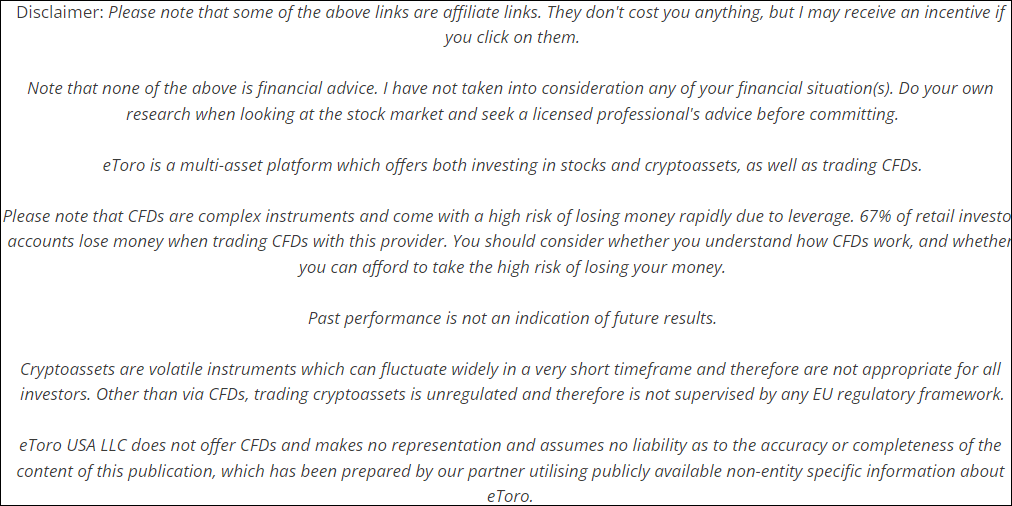

After all, what a great site and informative posts, I will upload inbound link – bookmark this web site? Regards, Reader.
Greetings! Very helpful advice on this article! It is the little changes that make the biggest changes. Thanks a lot for sharing!
Muchos Gracias for your blog post.Thanks Again.
wow, awesome blog post.Really thank you!
when it comes to the best forex trading platform so etoro. I personally use etoro for few months but even I didn’t know etoro completely thanks for this guide related to one click trading.
It’s a fantastic function when seconds count! Thanks – hope you enjoyed it!
I loved your blog article. Keep writing.