A little known fact on eToro is that you can partially close a trade on eToro. I’ve been trading on eToro for a few years now and came across this action.
Partially closing a trade means you can close a part of a trade. Say you have a holding with $SPY, and you bought $1000 worth in one trade; you can choose to close only $200 worth of the trade.
** If you don’t have an eToro account – you can set one up here! **
** Already have an eToro account? Check out my profile! **
67% of retail investor accounts lose money when trading CFDs with this provider. You should consider whether you can afford to take the high risk of losing your money.
Note that this does not apply to US Users and eToro USA LLC does not offer CFDs.
How to partially close a trade on eToro
You’ll need to know a few things first when you partially close a trade on eToro.
- You can do this on either the app or website platforms, but each has different steps.
- You can only partially close a certain amount – stocks have a different minimum amount to indices and cryptocurrency.
- This works for trades in profit and holdings in a negative position.
- You can still close part of a trade, even when the market is closed.
- It will just execute when the market is open.
- Closing only part of a trade is different from closing specific positions.
- Each time you close part of a trade, it will count as one trade. You could have several trades per position if you do this.
- These will affect your eToro Stats.
How to close a partial trade on the eToro web application
To partially close a trade on eToro, you will need to go to your portfolio. Click on your portfolio to bring up all the holdings in your portfolio.
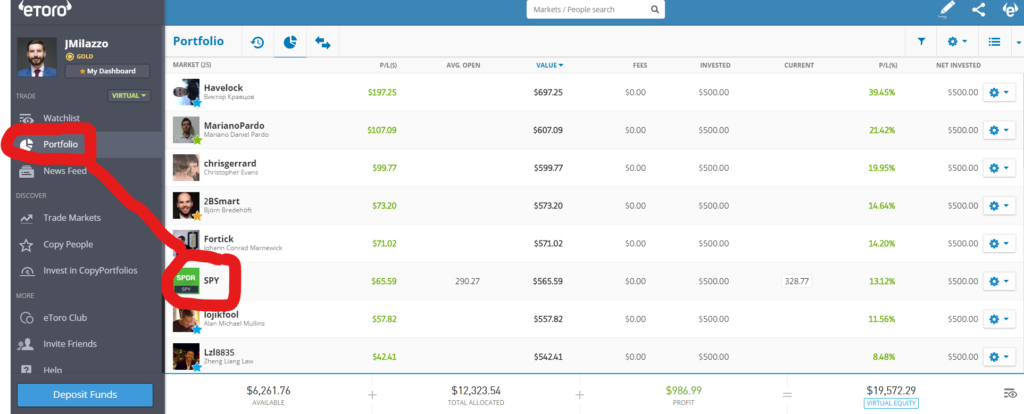
Select the holding you want to partially close
Click on the holding you want to close, and it will bring up the next page. This shows what positions you have in that particular holding. It could be just one or several holdings in that position.
Select which position you want to close
You’ll see a red X at the end of the position. Click this to close the trade.
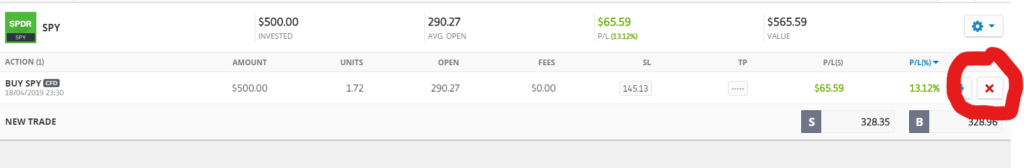
Remember that you can do this to any trade you have within your holdings.
Select ‘Close only part of the trade.‘
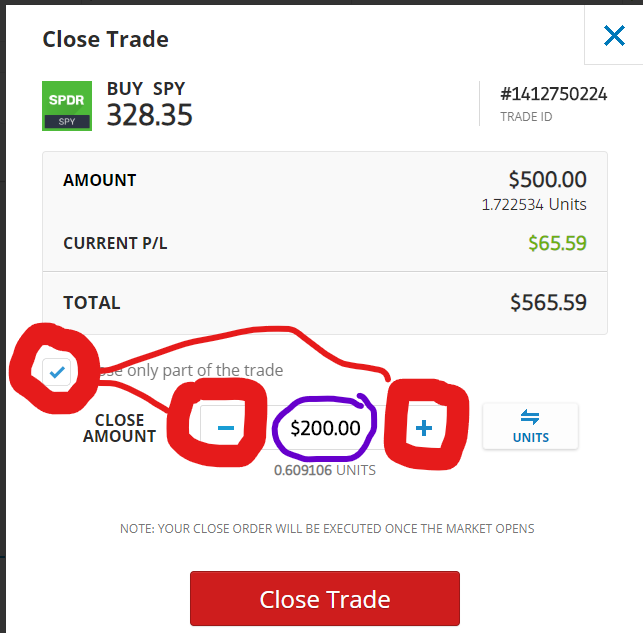
Select the tick box, and it will pop up with a close amount. You’ll need to select how much of the trade you want to close here.
Remember that different markets have different minimum of close amounts. It is related to the minimum amount you need. Once you have selected the amount you want to close, click on ‘Close Trade’.
That’s it!
How to close a partial trade on the eToro phone application
To close a partial trade on eToro’s phone application, you’ll need to follow different steps.
Open the app and go to your portfolio. Find the particular stock/holding you want to partially close.
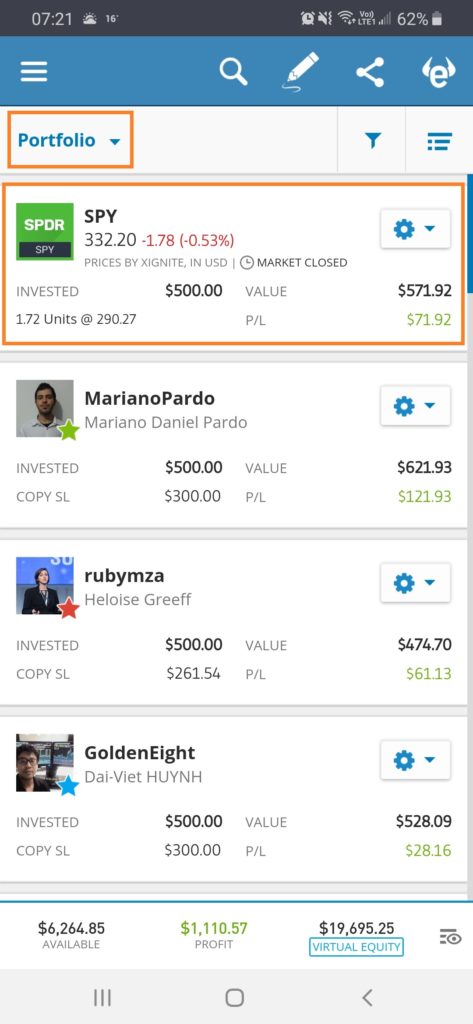
Click on that holding, so it brings up the positions you have in that particular stock.
When you find the position you want to close partially, swipe towards the left on that line. This is pop up the ‘CLose Trade’ shortcut.
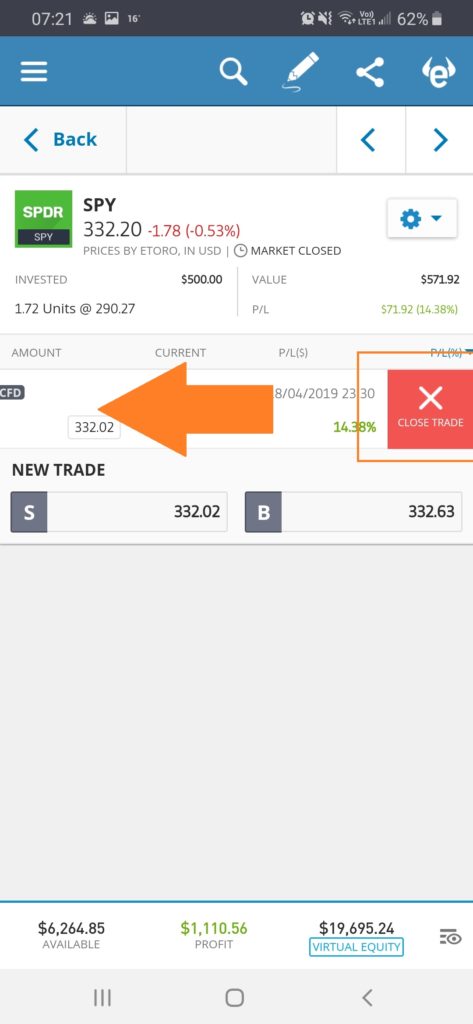
Click the close trade button, and a new screen will show. You’ll want to select the ‘close only part of the trade’ option and then select how much you’ll like to close.
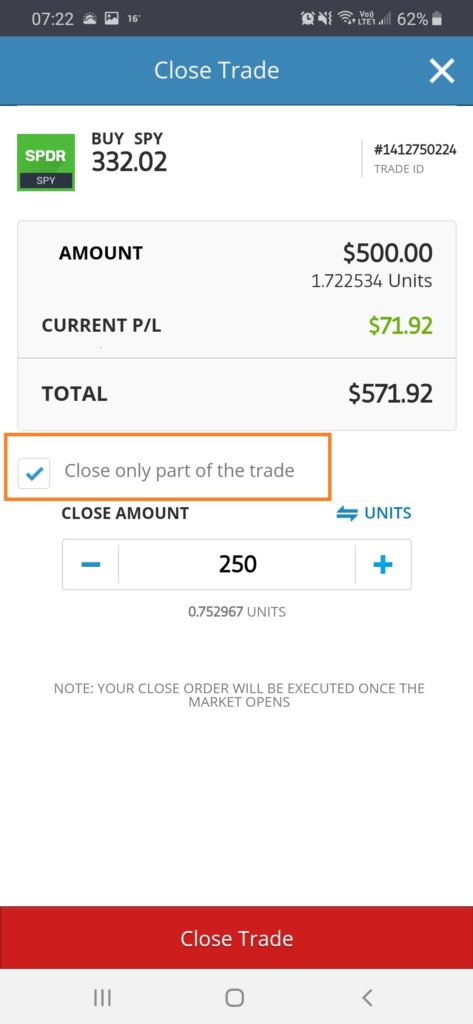
Choose ‘Close Trade’, and then you’re done!
Why close only part of a trade?
There are many reasons why investors only want to close part of a trade. They could want to take profit from their trade but still keep the trade open. Some people like to reduce their exposure to a particular stock. I have often used this method when I can see a particular stock about to drop, but I want to lock in some profits.
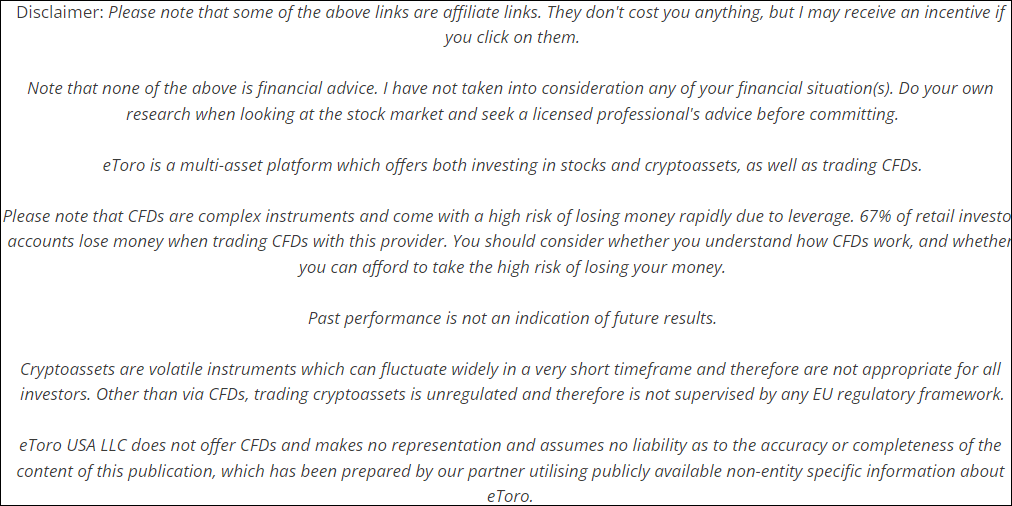
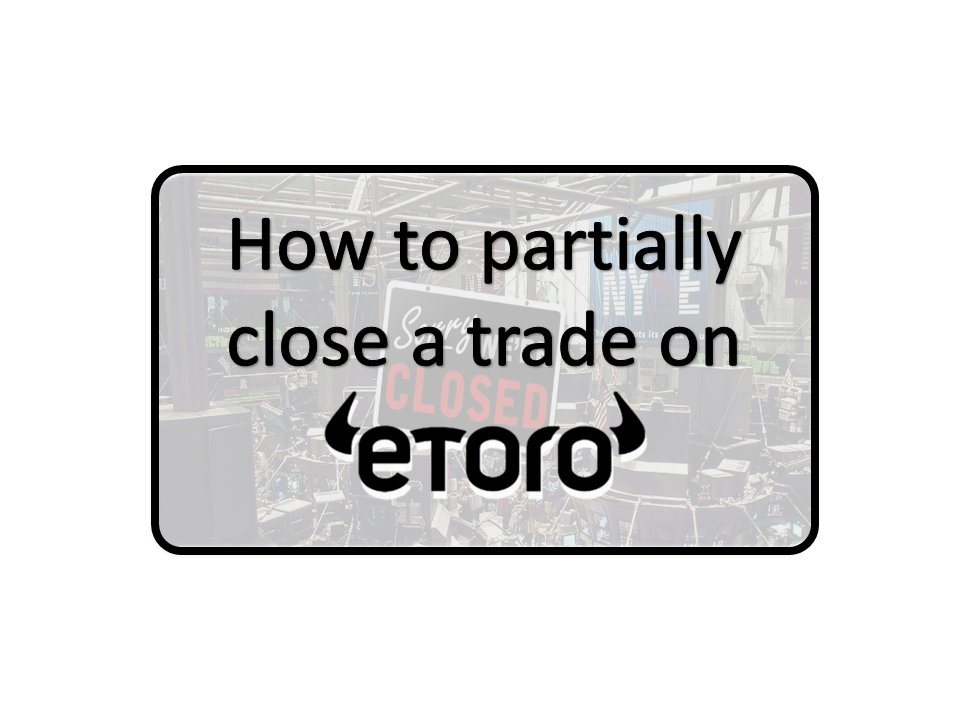
Sorry would you please explain something, if i invest 100$ on a trade i have a 100% profit so the total is 200 $ when i close a part of the trade it means the part of 100$ or the 200$ ? in other ways if in part i set 100$ does this close the entire investment or only the profit ?