Your eToro portfolio shows you all your trading activity on the eToro platform.
** If you don’t have an eToro account – you can set one up here! **
** Already have an eToro account? Check out my profile! **
67% of retail investor accounts lose money when trading CFDs with this provider. You should consider whether you can afford to take the high risk of losing your money.
Note that this does not apply to US Users and eToro USA LLC does not offer CFDs.
Within eToro, the default view shows everything you’ve invested in, including people and CopyPortfolios.
See individual trades
The default view gives you an overview of your whole eToro portfolio. This means that if you have a number of holdings in a particular stock or market, it will just give you the overall details. So, you can go into the detail of each holding by clicking on the line to see the breakdown in individual trades.
Click on the clock icon to see the history of your closed trades and previously copied people and CopyPortfolios:

Check your orders
When you click on the two opposing arrows, you see any orders that have not yet been executed into positions. Therefore, if your order hasn’t hit the price target yet, it will show up here.

If there are a lot of lines to look at, you can filter the view. Click on the filter icon to display information about only one type of your current investments. Things like all markets and eToro Copy Trader holdings can be filtered.

Select the settings wheel to customize what information you see in the portfolio and rearrange the order of the columns. You can amend everything like units, average opening rate, invested amount, and profit/loss (in $ or %) as examples.

The list-icon allows you to view all your open, individual, manual and trades only.

Portfolio Chart
Click in the same place, on the doughnut chart icon, to view your exposure and allocation in a chart view. This gives a nice overview of what the portfolio contains in an easy to follow chart.



Portfolio Summary
Here is a summary of the bottom bar of your portfolio:

- Available: the amount available in your free balance to use for new trades.
- Total Allocated: the funds invested in manual trades, other traders or CopyPortfolios.
- Profit: the current sum of your gains and losses from all open trades.
- Equity: the state of your account if you were to close all of your open positions.
This information and more on eToro Portfolio can be found here.
Other useful links are
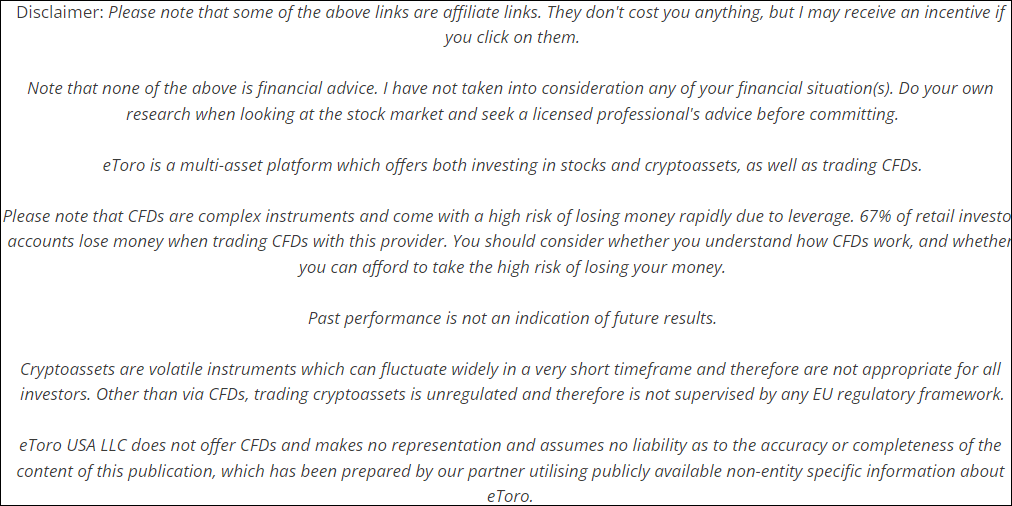
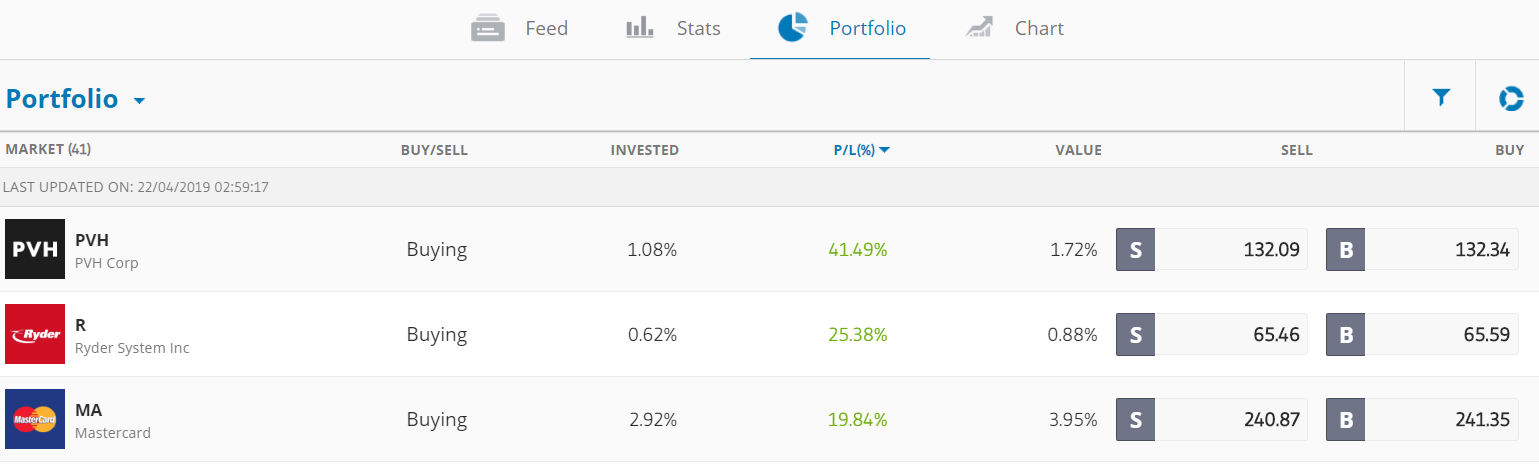
I’m impressed, I have to say. Actually not often do I encounter a blog that’s each educative and entertaining, and let me tell you, you’ve hit the nail on the head. Your concept is excellent; the issue is something that not enough persons are speaking intelligently about. I’m very comfortable that I stumbled across this in my search for something relating to this.