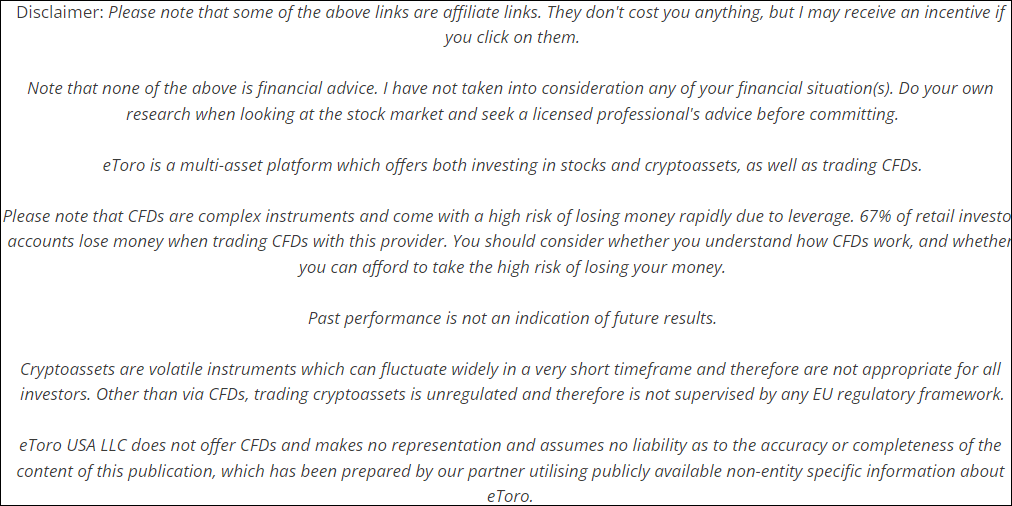One of the most commonly asked questions I’m getting at the moment is “How to buy GME on eToro?” As I’m all for the masses having access to buy shares, this is just a quick overview of how to buy GameStop or GME on eToro.
This isn’t an article highlighting the good or bad points of eToro, nor is it a post to talk about the stock itself. I do have a small position in GME (2 shares) but not on eToro. My profile on eToro is not suited to this type of stock.
** If you don’t have an eToro account – you can set one up here! **
** Already have an eToro account? Check out my profile! **
67% of retail investor accounts lose money when trading CFDs with this provider. You should consider whether you can afford to take the high risk of losing your money.
Note that this does not apply to US Users and eToro USA LLC does not offer CFDs.
Signing up
The first step to buying GME on eToro is to have an eToro account. If you don’t have one, you can set one up here. The sign up process is relatively easy and you can begin to fund your account straight away.
I highly recommend getting your account verified first before depositing any money or making any trades. Most eToro issues stem from not having a verified account. Also be aware that your funding source, will also be your withdrawal source. So, that means if you deposit using your credit card, when you withdraw your tendies, they will go back to your credit card. If you use paypal, it’ll go back to PayPal.
If you already have an eToro account, congrats! Log in and go to the search bar.
Finding GME on eToro
Go to the search bar at the top and type in GME. From here, you can either click on the stock to be taken to the stock page, or click on the trade button.
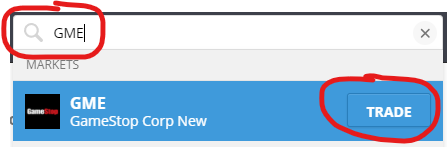
Or the trade button via the GME page
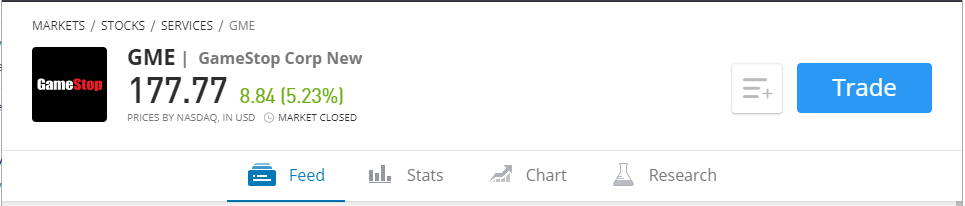
Once you’ve done that, you’ll see a pop up similar to the screenshot below.
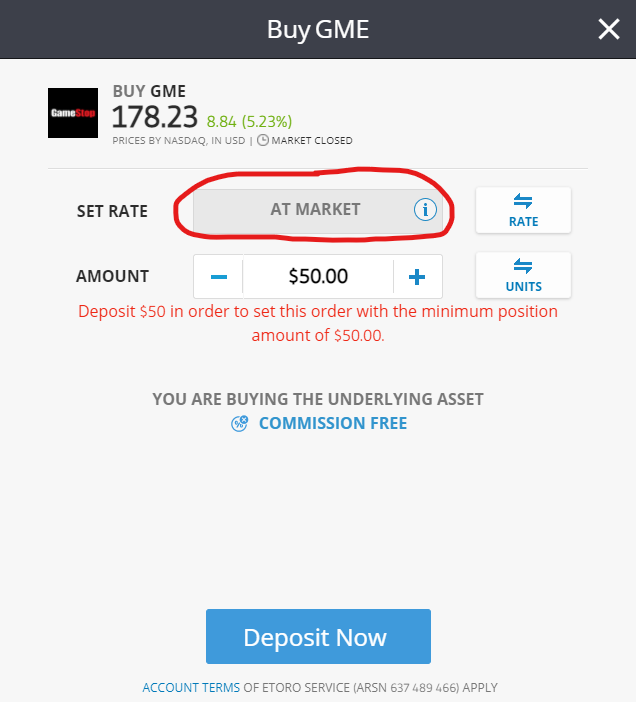
Now, this is where the details matter. The minimum purchase amount is $50 USD. Depending on your location, you are buying the underlying asset. The underlaying asset does not give you voting rights (its too late anyway).
At the moment, you can’t buy GME on eToro outside of market hours. So that means you’ll need to execute the order when the market is live. It is slightly annoying depending on your timezone but you can work with it if need be.
So, if the market is live, set your cost value, or your unit value and press trade. That’s how simple it is. I would highly recommend removing any Stop Loss (SL) or Take Profit (TP) limits, so you’re not hit with any fluctuations.
Don’t confuse the SELL button with selling your stock, either. On eToro, selling is shorting the stock (which many don’t want to do with GME on eToro). Fortunately, they have removed the SELL button for GME eToro at the moment. To get your profits, what you want to do is close the trade – here is a walkthrough for you.
Good luck with your trading and enjoy the ride to the moon!